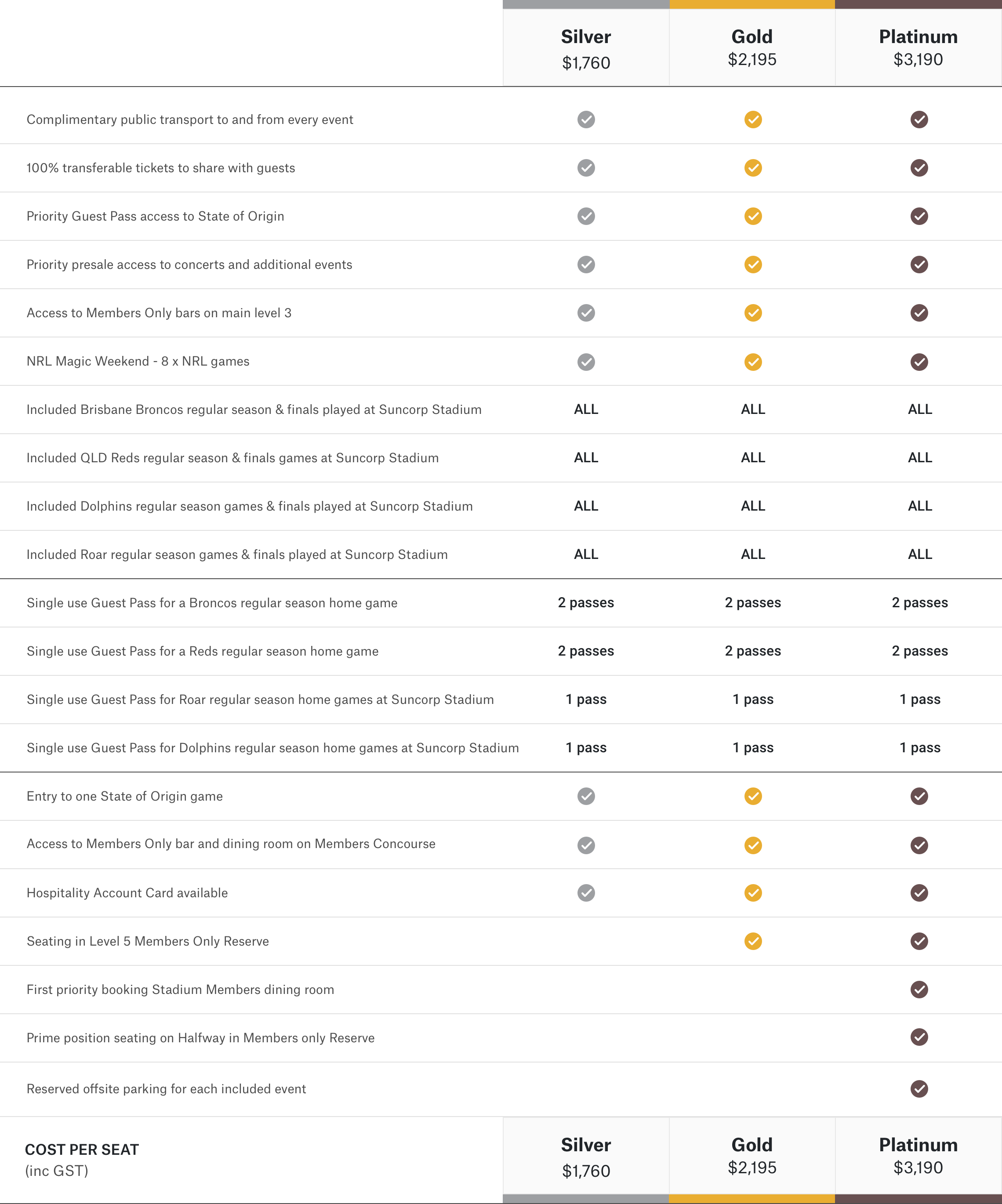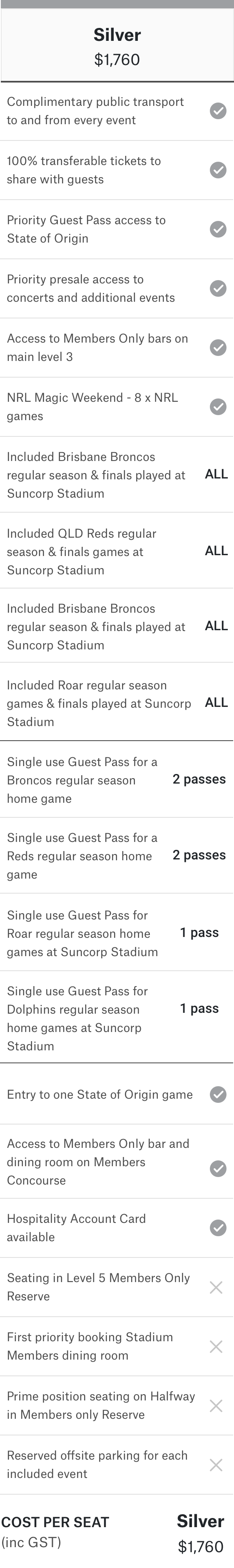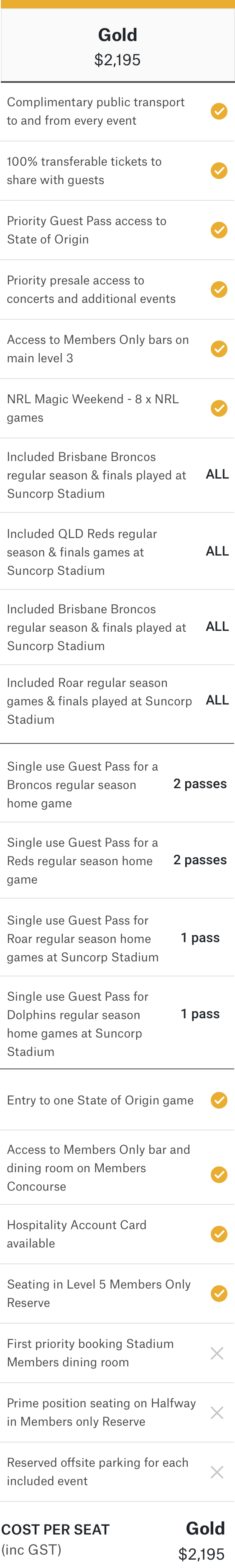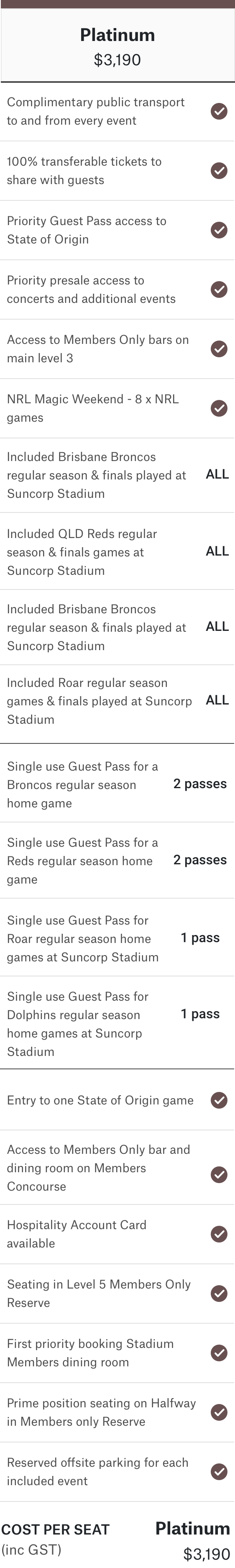Members ticketing is fully transferable, this means you can share your seats via the Members Portal for each event.
PLEASE NOTE if you choose to access digital tickets, this will cancel your Membership Card barcodes for the event chosen. Access to transfer digital tickets for an event closes at the Gates Open time – should you require copies after this deadline you can contact our team via [email protected] or on 07 3331 5050.
Once logged in, click on the Digital Tickets tab.

The next page will show a – – Select Event – – drop down, click to choose the match you would like to manage digital tickets for.

Once you have selected an event, your seats for this match will appear as per the below example.
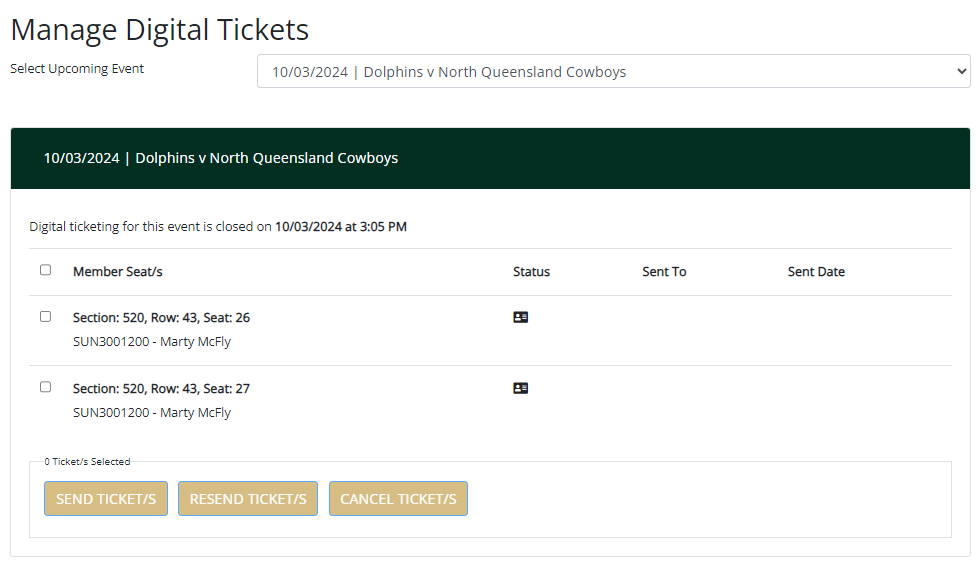
You can share seats in any combination, but please note you can only transfer to one guest at a time.
For example, using the above 2 Seat allocation, you could choose to send seats 26 and 27 to one guest, select those seats on the left and then click SEND TICKET/S – a Recipient Details section will then appear.
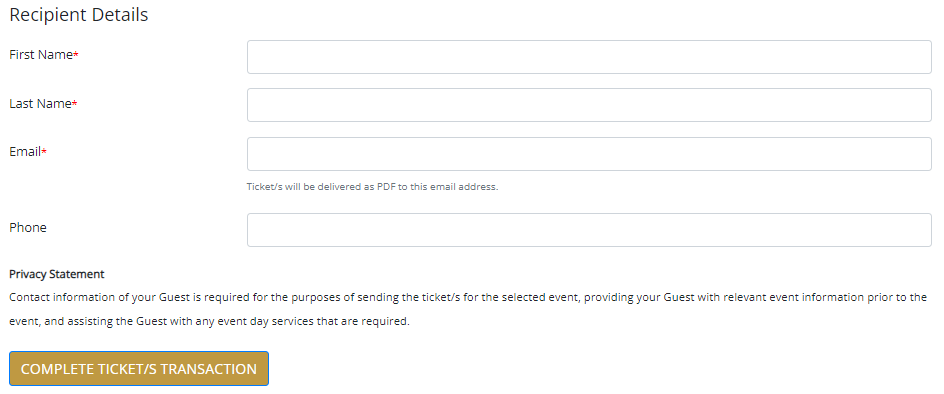
Add your guests details to the form and click on COMPLETE TICKET/S TRANSFER.
You can also send each seat separately in two separate transfers depending on your requirements for that match.
Once transferred, the details of your guest will display in your Digital Tickets record for that event so you can keep track of access.